Create a new Campaign
Campaigns are how Templates are organised in CreateTOTALLY. A campaign is then further broken down into Creatives. In this guide, we will walk you through the process of creating a campaign and updating it.
To create a new campaign, navigate to System Admin > Campaigns.
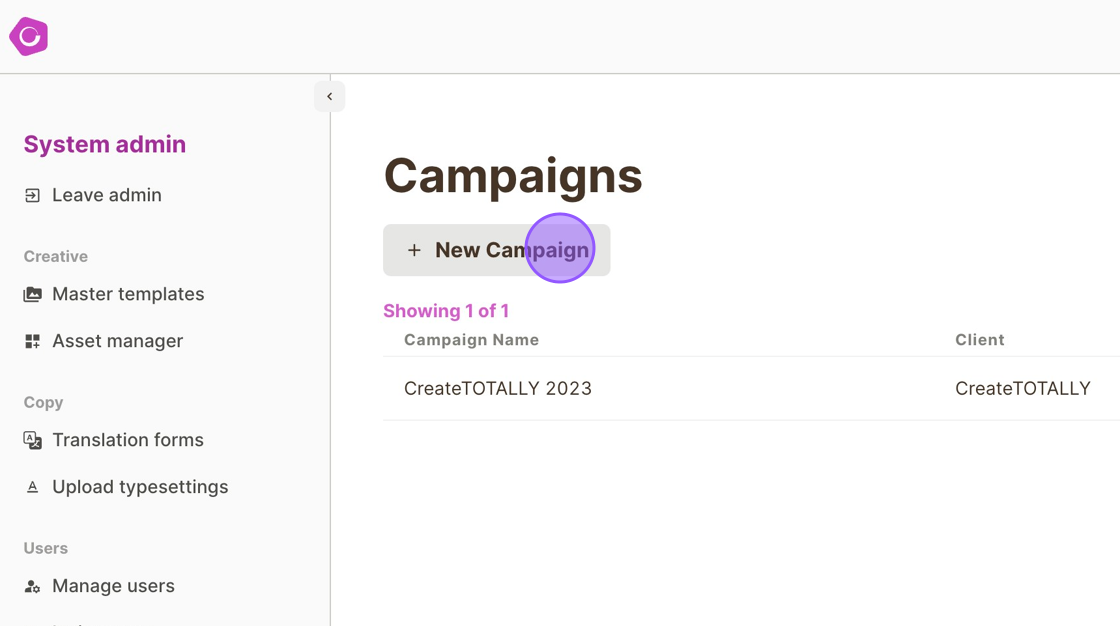
Click New Campaign
Fill in the Campaign details
Each campaign needs a unique name, which will be displayed through-out CreateTOTALLY. The start and end dates indicate when your campaign will run for. Select the status of active and the client your campaign is for. This will display the campaign templates available to that client. Campaign templates allow you to automatically add certain users and their user roles to the campaign you are creating.
![Screenshot of: Click the "Name*" field.Type " [[CapsLock]] Soda - [[CapsLock]] October [[CapsLock]] Digital [[CapsLock]] Campaign"Click the "Start date*" field.Click "Next Month"Click "1"](https://cdn.prod.website-files.com/648c13eb6bf8dd3844341221/64f20b9cbadd323069c662d8_stack_animation.webp)
Select the Campaign customisation, which will be available on Templates within the campaign. Note - the templates will also need to have their specific customsation options applied.
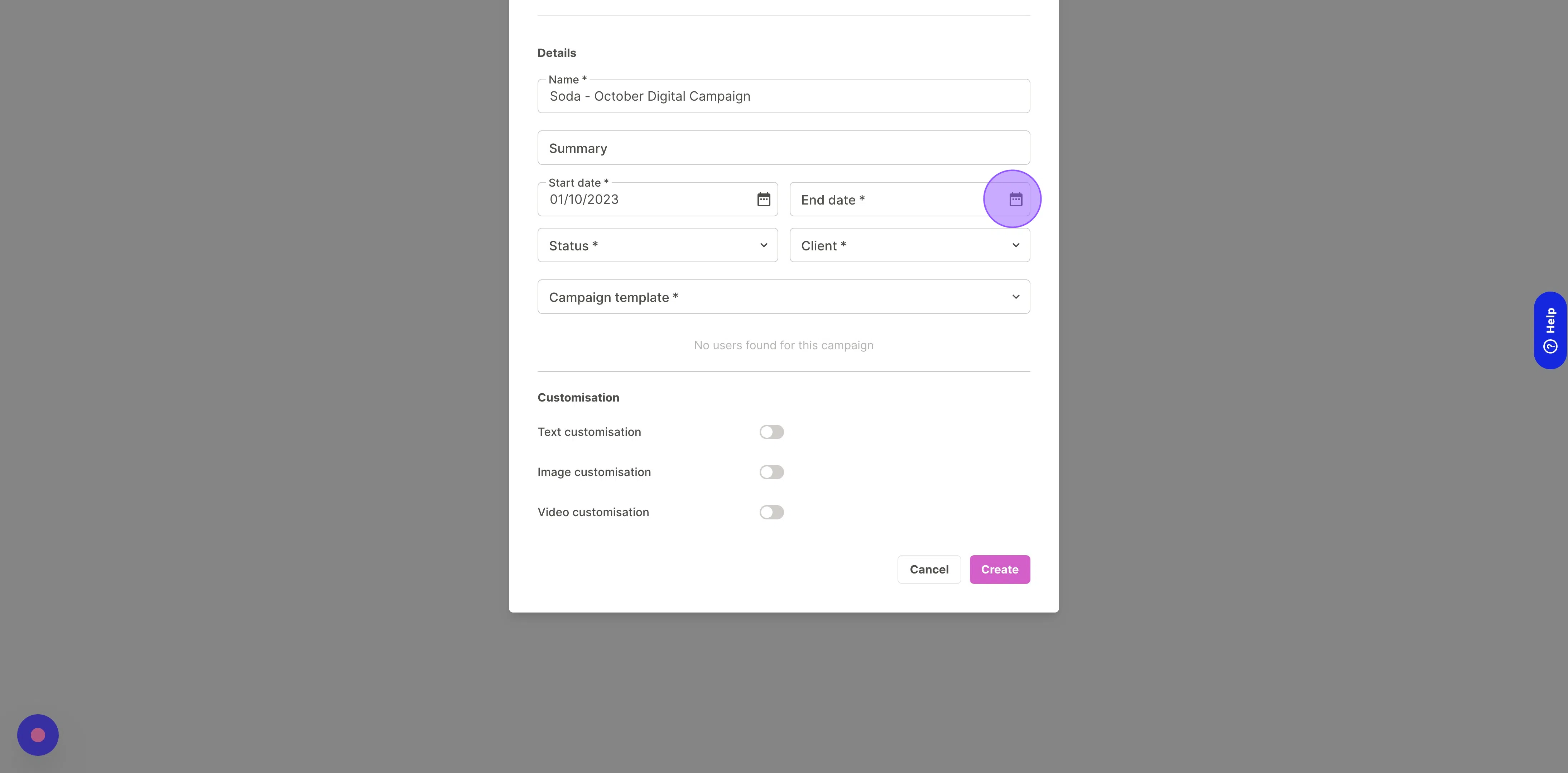

You can then add the Creative(s) to your campaign. Creatives are a way to further organise your templates.
You can add more creatives to a campaign in the future by clicking add/ edit (or the + button if no creatives have been previously added).
To add a Creative, click add creative, enter the name and click the tick to confirm.
![Screenshot of: Click the "Enter creative name" field.Type " [[CapsLock]] Cherry [[CapsLock]] Flavour"Click "Add creative"Type " [[CapsLock]] Mango [[CapsLock]] Flavour"Click "Add creative"Type " [[CapsLock]] Peach [[CapsLock]] Flavour"Click here.Click this icon.Click "Update"](https://cdn.prod.website-files.com/648c13eb6bf8dd3844341221/64f211e3e2fe763df32a26d3_stack_animation.webp)
